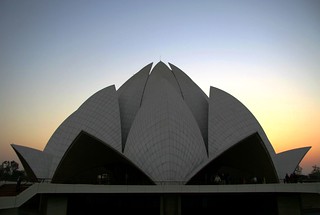Hardware:
1. Google phone
2. Apple Tablet
3. Microsoft Tablet
4. Google Tablet
5. New iPhone
6. Microsoft phone?
Software:
1. Microsoft Windows Mobile 7
2. Apple Maps – They bought a mapping company mid last year (to replace Google Maps on iPhone?)
3. Google Chrome OS
4. Google Voice with VOIP (Google phone with data plan only?)
5. Exchange 2010
6. Office 2010 with Web Apps
7. Visual Studio 2010
8. Limited news on Windows 8
The battle between Apple, Google and Microsoft is just heating up.
The image attached in this post is from flickr.com and is not my work. You may need to obtain authorization from the owner on flickr.com before using it.
The images attached in this post are random selections from flickr.com and are not my work. You may need to obtain authorization from the owner on flickr.com before using them.
The images attached in this post are random selections from flickr.com and are not my work. You may need to obtain authorization from the owner on flickr.com before using them.
In order to get the html out of an ASP.NET control you can use the following code:
string pathToUserControl = "~/Controls/MyUserControl.ascx";
System.Web.UI.Page page = new System.Web.UI.Page();
System.Web.UI.UserControl control = page.LoadControl(pathToUserControl);
page.Controls.Add(control);
StringWriter writer = new StringWriter();
HttpContext.Current.Server.Execute(page, writer, false);
string renderedHtml = writer.ToString();
This method is mostly used to send the html back to the client browser using web services.
The images attached in this post are random selections from flickr.com and are not my work. You may need to obtain authorization from the owner on flickr.com before using them.
When passing the model to MVC you have a couple of options.
Option 1: Passing un-typed model to the view
public ActionResult Product(string id)
{
var product = new Product();
product.ID = id;
product.Name = "iPhone";
ViewData["product"] = product;
}
In your view you have to cast the value in ViewData to the correct type as follows:
<%
var item = (Product)ViewData["product"];
%>
<div>
ID: <%= item.ID %>
Name: <%= item.Name %>
</div>
Option 2: Pass a strongly typed model to the view
// ViewData["product"] = product;
ViewData.Model = product;
The Page directive of your view must specify the type it expects as follows:
<%@ Page Title="blah" ... Inherits="System.Web.Mvc.ViewPage<Product>" %>
Sometimes you may need to pass more than one object to the view. You can handle this by creating a new class that encapsulates all objects you need and pass an instance of that class to the view instead.
Very cool website that allows you to find icons
IconFinder.net
The site uses AJAX and has icons of varying shapes and sizes. Check it out.
The images attached in this post are random selections from flickr.com and are not my work. You may need to obtain authorization from the owner on flickr.com before using them.